With a default WordPress.com blog setup, the front page (“Home”) of your blog will display the latest posts. You can change this so readers see a static page instead, and see your posts on a different page.
- Click Pages->Add New in your Dashboard.
- Title this page “Home” (you can, of course, name it whatever you like).
- Type the content you want displayed on the front page of your blog. Publish that page.
- Write another new page.
- Title this page “Posts.” (Or “blog” if you want sitename.com/blog)
- You don’t need to type any content, because it will not be displayed. Publish the page.
- Click Settings ->Reading on the left menu in your Dashboard.
- You will see the following options. Set yours to look like this:
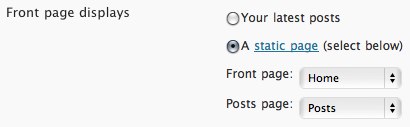
After making these changes, posts will no longer show on the front page of your blog. The static page “Home” will show there. Visitors will need to click on the link to “Posts” in your pages list to see your latest posts.
Note:
- You can change the names of the pages if you want
- If this gives you two Home links, you can hide one of the pages.
- If your front page disappears, go through the settings above and make sure they are correct.
- The Front Page options at Settings -> Reading will not display until you have at least one published post.

No comments:
Post a Comment